Account deletion instructions
To delete all data associated with your Immerse app account, follow the instructions below.
For users with an active subscription
In order to delete your account, navigate to the app settings by tapping the hamburger menu in the upper right. Scroll to the bottom of the settings page and tap “Delete Account.” Follow the instructions in the dialogue box to delete your account.
For users with a lapsed subscription
In order to delete your account, please send a message requesting that your account be deleted to help@immerseapp.org.